For this WOD, you will start with BrowserHistory3 and split the one page, three column “History of Browsers” web page into four separate web pages: a front page with the Introduction and three buttons which link to three other pages containing the history of those three browsers. When the mouse moves over a button, it displays the corresponding browser icon in the area below the buttons.
Here is how the dynamic page should look and work:
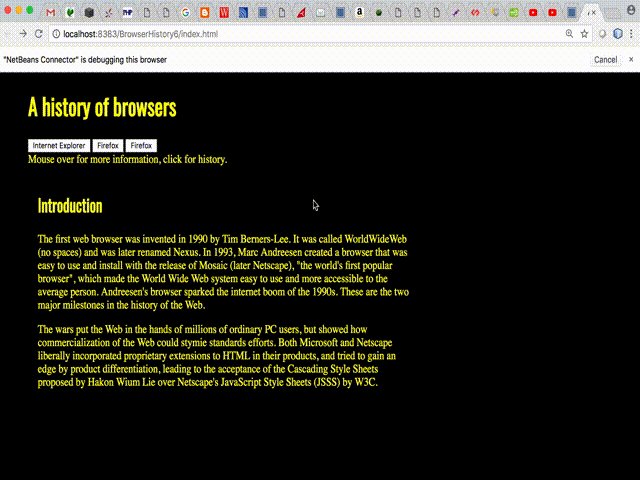
Here are the specifications:
- Make a copy of your BrowserHistory3 project and rename it “BrowserHistory6”
- Change the all the anchor tags in the navbar to <input type=”button> and set the first button value to FireFox, second to Chrome, and third to Internet Explorer.
- Add three new html files to the project named firefox.html, chrome.html, ie.html and cut and paste the respective history materials from their
<div>’s in to each respective file. Remove the<div>’s. Copy the style sheet link into each of the these files. Leave the Introduction material in file index.html - Change the body style in the CSS to have yellow text with black background
- In the file index.html, add a div with id=”imgbox” under the navbar div. Put the text “Mouse over for more information, click for history.” in content for this div
- Change the all the anchor tags in the navbar
<li>s to<input type="button">and set the first button value to FireFox, second to Chrome, and third to Internet Explorer. Keep the href attributes for now. - In each button add the onclick event to set window.location.href to the appropriate history page file (you can use the existing href from the anchor tag). Example,
onclick="window.location.href = 'firefox.html'" - For each button, add an onmouseover event that will set the innerHTML for the imgbox div to a an img tag with the corresponding image for that button. For example on the Chrome button,
onmouseover ="imgbox.innerHTML='<img src=http://server.com/chrome_image.jpg width=200px height=200px>'"(Note that the URL is just an example and not what you will use exactly.)
Hint: It is suggested that you change just one anchor tag first. Test it, and when it works, copy it twice then copy and paste the href and img tags from the old <li>’s.
Hint2: The quotes for the javascript attribute values (e.g. onmouseclick) can be tricky here. The suggested approach is to use double-quotes " for attributes and single-quotes ' for javascript strings used inside the double-quotes. In general you can remove all the quotes for HTML used in javascript. For example, you can set the html <img src="http://server.com/an image.jpg" width="100px" hight="100px"> as javascript string for innerHTML as onmouseover="someElement.innerHTML='<img src=http://server.com/an image.jpg width=100px hight=100px>'"
Rx: <20 min Av: 30 min Sd: 40 min DNF: 40+ min
If you get stuck you can see a few hints (well, pretty much the whole solution) at here.